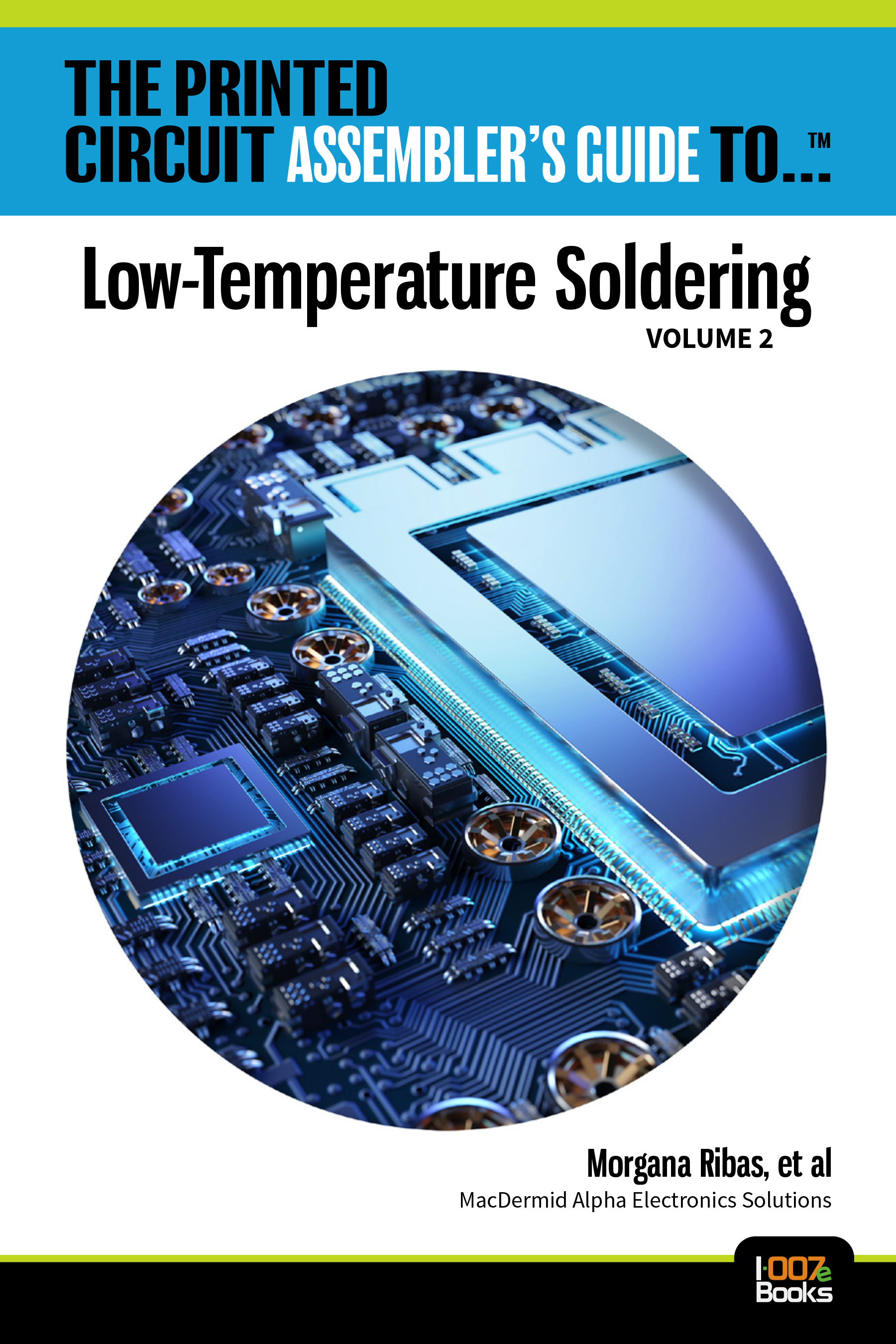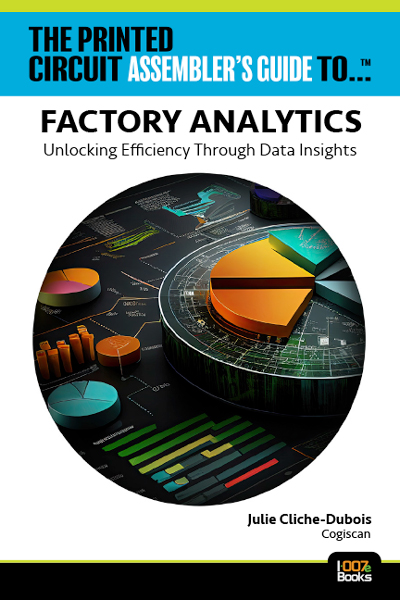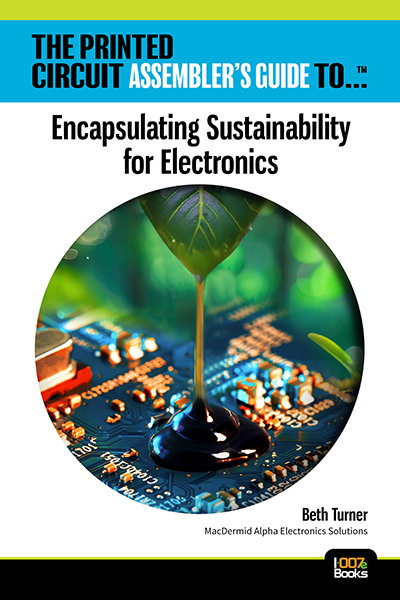-

- News
- Books
Featured Books
- design007 Magazine
Latest Issues
Current Issue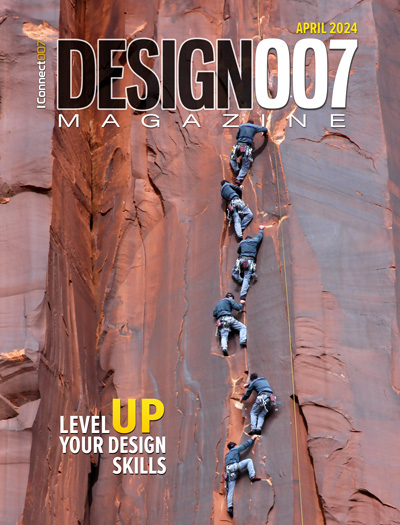
Level Up Your Design Skills
This month, our contributors discuss the PCB design classes available at IPC APEX EXPO 2024. As they explain, these courses cover everything from the basics of design through avoiding over-constraining high-speed boards, and so much more!

Opportunities and Challenges
In this issue, our expert contributors discuss the many opportunities and challenges in the PCB design community, and what can be done to grow the numbers of PCB designers—and design instructors.

Embedded Design Techniques
Our expert contributors provide the knowledge this month that designers need to be aware of to make intelligent, educated decisions about embedded design. Many design and manufacturing hurdles can trip up designers who are new to this technology.
- Articles
- Columns
Search Console
- Links
- Events
||| MENU - design007 Magazine
The Gerber Guide, Chapter 2
October 5, 2015 | Karel Tavernier, UcamcoEstimated reading time: 2 minutes
It is clearly possible to fabricate PCBs from the fabrication data sets currently being used; it's being done innumerable times every day all over the globe. But is it being done in an efficient, reliable, automated and standardized manner? At this moment in time, the honest answer is no, because there is plenty of room for improvement in the way in which PCB fabrication data is currently transferred from design to fabrication.
This is not about the Gerber format, which is used for more than 90% of the world's PCB production. There are very rarely problems with Gerber files themselves; they allow images to be transferred without a hitch. In fact the Gerber format is part of the solution, given that it is the most reliable option in this field. The problems actually lie in which images are transferred, how the format is used and, more often, in how it is not used.
In this monthly series, I will explain in detail how to use the newly revised Gerber data format to communicate with your fabrication partners clearly and simply, using an unequivocal yet versatile language that enables you and them to get the very best out of your design data. Each month we’ll look at a different aspect of the design to fabrication data transfer process.
This column has been excerpted from the Guide to PCB Fabrication Data: Design to Fabrication Data Transfer.
Chapter 2: Alignment (Registration)
Never mirror or flip layers! All layers must be viewed from the top of the PCB, which means that the text must be readable on the top layer and mirrored on the bottom layer. Alas, sometimes, in a mistaken attempt to be helpful, designers flip layers because they must anyway be mirrored on the photoplotter. This could be helpful in a world where the designer's files are used directly in fabrication, but these data layers are actually input for the CAM system. This needs the correct 2.5D PC structure, so designers need to follow the standard protocol for providing digital data. The fabricator's CAM system will do the rest: it will optimise and panelise the PCB and on output of the final, panelised data, it will mirror, rotate, shift and scale as required by production. Any designer that mirrors layers can only hope that the CAM engineer notices this and ‘unmirrors’ them.
To read this entire article, which appeared in the September 2015 issue of The PCB Design Magazine, click here.
Suggested Items
Real Time with... IPC APEX EXPO 2024: Exploring IPC's PCB Design Courses with Kris Moyer
04/18/2024 | Real Time with...IPC APEX EXPOGuest Editor Kelly Dack and IPC instructor Kris Moyer discuss IPC's PCB design training and education offerings. They delve into course topics such as design fundamentals, mil/aero, rigid-flex, RF design, and advanced design concepts. They also highlight material selection for high-speed design, thermal management, and dissipation techniques. The interview wraps up with details about how to access these courses online.
Cadence Unveils Palladium Z3 and Protium X3 Systems
04/18/2024 | Cadence Design SystemsThe Palladium Z3 and Protium X3 systems offer increased capacity, and scale from job sizes of 16 million gates up to 48 billion gates, so the largest SoCs can be tested as a whole rather than just partial models, ensuring proper functionality and performance.
Signal Integrity Expert Donald Telian to Teach 'Signal Integrity, In Practice' Masterclass Globally
04/17/2024 | PRLOGDonald Telian and The EEcosystem announce the global tour of "Signal Integrity, In Practice," a groundbreaking LIVE masterclass designed to equip hardware engineers with essential skills for solving Signal Integrity (SI) challenges in today's fast-paced technological landscape.
On the Line With... Podcast Talks With Cadence Expert on Manufacturing
04/18/2024 | I-Connect007In “PCB 3.0: A New Design Methodology: Manufacturing” Patrick Davis returns to the podcast to talk about design rules. As design considerations become more and more complex, so, too, do the rulesets designers must abide by.
Designing Electronics for High Thermal Loads
04/16/2024 | Akber Roy, Rush PCB Inc.Developing proactive thermal management strategies is important in the early stages of the PCB design cycle to minimize costly redesign iterations. Here, I delve into key aspects of electronic design that hold particular relevance for managing heat in electronic systems. Each of these considerations plays a pivotal role in enhancing the reliability and performance of the overall system.